TiVo EDGE or TiVo BOLT reboots when Tuning Adapter is plugged into USB port
-
If your TiVo EDGE or TiVo BOLT reboots when you plug the USB from the tuning adapter to the EDGE or BOLT, make sure you are using the top USB port on the TiVo EDGE or TiVo BOLT.
-
This issue and its resolution are specific to TiVo EDGE, BOLT, Roamio, and Premiere are not affected.
Unable to see some channels when tuning adapter is connected
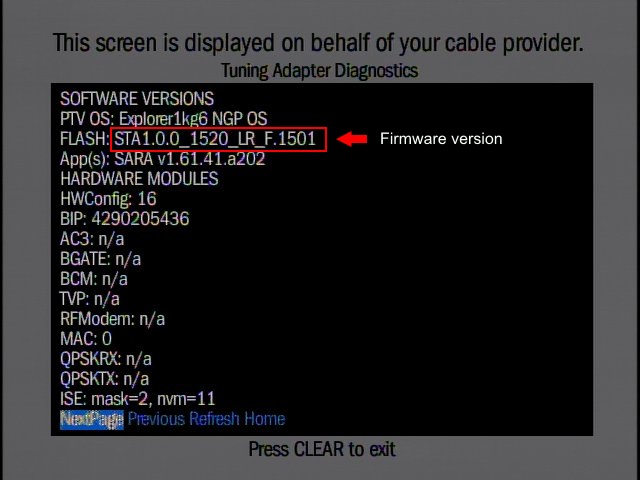
If you have trouble getting your channels through a tuning adapter connected to a TiVo EDGE Series, BOLT Series or Roamio Series DVR, check the adapter's firmware version:
Devices on TiVo Experience 4 (software version: 21.x)
| TiVo Series | Menu path from HOME |
|---|
TiVo EDGE Series
TiVo BOLT Series
TiVo Roamio Series | MENU > HELP > ACCOUNT & SYSTEM INFO > TUNING ADAPTER |
Devices on TiVo Experience 3 (software version: 20.x or earlier)
| TiVo Series | Menu path TiVo Central |
|---|
TiVo BOLT Series
TiVo Roamio Series DVRs | Settings & Messages > Help > Account & System Info > Tuning Adapter |
| TiVo Premiere Series & earlier DVRs | Settings & Messages > Account & System Info > Tuning Adapter |
Unfortunately, TiVo has no information on the diagnostics shown on these screens. If you are a cable customer, please contact your cable provider for troubleshooting assistance. If you are a cable provider, please contact the manufacturer of the Tuning Adapter if you need information about what these screens mean.



